Product: OmniArchive 2 Symptom: Changes with New Release F.A.Q. for OmniArchive2 What is the AE Title for OmniArchive2? The new AE Title is now "OmniArchive2" Can I disable the firewall? No, Windows firewall must remain on at all times, all the ports necessary for the system function properly are enabled. ... read more →
Apr 22
Oct 09
Product: FDX Console Symptom: Upgrade Instructions Resolution: Clear data base and Output Queue. Go to FUJIFILM icon in the system tray, right click, click end (this will take up to 10 seconds). Insert v6.2 disk Select Option 5 Select Option 2 Reboot the app Insert hot fix 1 Copy file... read more →
Aug 30
Product: Dell OptiPlex 790 withv8.3 System Restore Symptom: ERROR 60000 WHEN TRYING TO CHANGE MENU SETTINGS IN USER UTILITY
Apr 24
Product: Osirix Symptom: Add Additional Node to Osirix Resolution: They can do this by going to Preferences, Locations and click on “Add New Node” They can then enter the following information: a. IP address of node AE Title of node Port Number of node Be sure to check the Q&R... read more →
Feb 27
Product: FUJI IIP Symptom: Studies are getting stuck in the QA Tab There are 2 possible causes for images getting stuck in QA: Make sure the IIP is shut the machine down at night, or at least rebooted once a day. If magnification is being used, exit magnification before completing... read more →
Jan 20
Product: FCRView v2.1 Symptom: Importing Images
Dec 22
Product: Genesis Archive Servers Symptom: THE USER INTERFACE ON THE NETWORK CARD DOES NOT SHOW THAT WE HAVE ASSIGNED A STATIC IP ADDRESS AND AT SOME POINTS IN TROUBLESHOOTING IT WOULD NOT EVEN PICK UP A NETWORK CARD ADDRESS AND EVEN AT ONE POINT IT HAD TWO IP ADDRESSES ASSIGNED... read more →
Oct 25
Product: FCR IIP Symptom: Connect multiple IIP and readers to each other so that reader “A” can scan images to IIP “B” and vice versa.
Sep 02
Product: FCR PRIMA IIP Symptom: How to: Image Stitching
May 24
Product: FUJI Prima RU (cr-ir 391) attached to FCR Flash IIP Console Symptom: Poor image quality: Excessive grain and “lines” (appear to be scan lines or grid lines) on images. Adjusting technique and making QA adjustments do not resolve the issue. ... read more →