Product: Image Suite PACS
Resolution:
- I enabled all active x controls in security of IE.
- Added the url to the trusted sites
- Here’s how I got it working:
- Include your URL in IE Trusted Sites
- run gpedit.msc (as Admin) and enable the following setting:
- gpedit->Local->Computer->Windows Comp->ActiveX Installer->ActiveX installation policy for sites in Trusted Zones
- Enabled + Silently,Silently,Prompt
- Run gpupdate
- Relaunch your Browser
- share out on server c:\program files\image suite\gxweb\sites
- allow full control permissions to the everyone group
- browse to the share from the remote station
- run the ImageSuiteOCXInstaller.exe
- Launch the viewer and click on the “allow” button at bottm of window. (it disappears quickly so you need to be fast with the mouse)

Comments are closed.