Product: FDX Console
Symptom: Upgrade Instructions
Resolution:
- Clear data base and Output Queue.
- Go to FUJIFILM icon in the system tray, right click, click end (this will take up to 10 seconds).
- Insert v6.2 disk
- Select Option 5
- Select Option 2
- Reboot the app
- Insert hot fix 1
- Copy file in the c drive, unzip
- Run setup.bat
- Select option 1
- Select option 0
- Delete the file from the c drive
- Replete for hot fix 2
- Go to user utility parameter update batch update auto send
- Reboot system
- Check version should say v6.20003

Comments are closed.